Banner Engineering introduces the TL70 wireless tower light. Combining the company's industry-recognized tower light family with its field-proven Sure Cross® wireless technology, the TL70 wireless tower light provides superior monitoring and visual status indication for remote applications, general and machine status, mobile call for parts, mobile work stations, threshold sensing and other applications where wired solutions are not cost-effective, practical or possible.
With a Banner Sure Cross wireless node built into the tower base, the TL70 offers two-way wireless communication to eliminate costly and time-consuming wiring requirements. The TL70 is available in 900 MHz or 2.4 GHz configurations, allowing them to be used with matching, standard Banner wireless gateways.
Offering superior flexibility and customization, the bright 70-mm light tower can display up to five colors—plus an audible alarm module—in one tower. The loud 92 dB adjustable alarm features four user-selectable tones, including pulsed, chirp, siren or continuous. Each light segment can be selected solid ON or flashing, and appears gray when off to eliminate false indication from ambient light.
“By combining the versatility of our modular tower lights with the reliability of our Sure Cross wireless technology, the TL70 wireless provides a unique lighting solution,” said Matt Hahn, Technical Marketing Engineer for Lighting, Banner Engineering. “With high-visibility indication and remote, two-way operation, users can achieve real-time communication to enhance monitoring applications.”
Banner’s TL70 wireless tower light is available in pre-assembled or modular segments, allowing users to build a custom device. Light and audible segments are easily configured using DIP switches on each segment.
For use in harsh environments, the TL70 wireless tower light features rugged, water-resistant IP65 housing with UV stabilized material. Housing is available in black or gray, which allows users to match the device to their application.